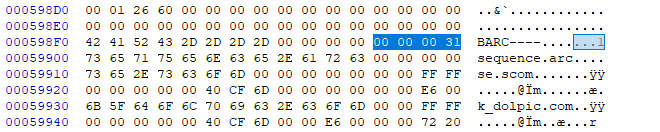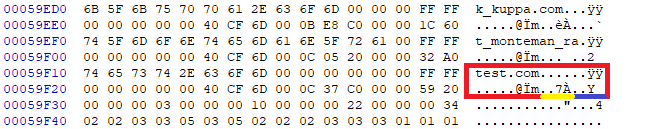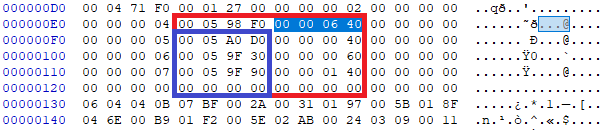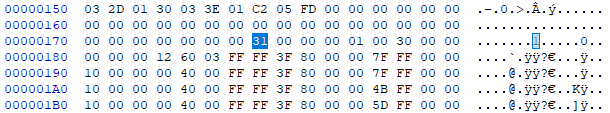Docs/Audio
Adding New Music Entries[edit | edit source]
TODO: 1fix music if quiet 2yoshi drums? 3check for any other issues
1. Add your sequence(s) to sequence.arc. Make sure to keep note of the size of your BMS and the offset it is found at.
2. Open the AAF and search "BARC". At 0x0598FC update the amount of sequences (31 = 49, original is 30 = 48)
3. Scroll down to the end of the BARC header and create new entries. Each entry is 0x20 long, and can simply be created by copying another entry (no renaming required). The 4 bytes above blue is the size of the BMS, the 4 bytes above yellow is the offset in sequence.arc
4. At the beginning of the AAF there is section data that you will have to update based on your edits to the BARC header. Highlighted is the BARC header size, and in the blue box is offsets to other sections in the AAF that need to be updated to accomodate the changes.
5. At 0x177, update the number of sequences.
You should now have new music.
Messing with Audio Banks (flaaffy)[edit | edit source]
Step 1. Extract Wave Table
The Wave System Table contains information of the AW audio banks and are stored inside the AAF. You will need to extract them in order to edit Sunshine's banks.
Table 0: Boot-up Sounds
Table 1: Sound Effects
Table 2: Instrument Samples
mareep -errand charge -extract-wsys -init-data-file [AAF FILE] -output [OUTPUT] -target [WSYS ID]
Step 2. Dump
Use the command below to convert the WSYS to XML and dump the audio banks, which will be in waves
mareep -errand whap -bank-dir [PATH TO "BANKS"] -input [WSYS FILE] be -output [OUTPUT] xml
Step 3. Edit
Now that you have extracted the contents it is time to edit the sounds/table. The info inside the WSYS goes: ID | FILE | AUDIO FORMAT | SOUND RATE | KEY | LOOP START | LOOP END. The last 3 are not important when simply doing basic edits. You can use the wave command to convert WAV audio to Sunshine's format if you wish to add new sounds. When adding/moving sounds, make sure to not use the same ID as an existing sound and name the RAW files correctly and are in waves. wScene_16.aw is the global instrument bank, so if you wish for a sample to be used in all scenes it's best to put it in there.
Step 4. Repack
Once you're done with edits, convert the XML to WSYS and repack the audio banks
mareep -errand whap -bank-dir [PATH TO "BANKS"] -input [XML FILE] xml -output [OUTPUT] be
Step 5. Finish
Now replace the WSYS in the AAF
mareep -errand charge -replace-wsys -init-data-file [AAF FILE] -input [WSYS FILE] -target [WSYS ID]
Audio Resources[edit | edit source]
Audio Banks[edit | edit source]
| Bank | What? |
|---|---|
| w1stLoad_0 | Boot-up Sounds |
| w2ndLoad_0 | Sound Effects |
| wScene_0 | Global (Old) (UNUSED) |
| wScene_1 | Delfino Plaza |
| wScene_2 | Bianco Hills |
| wScene_3 | Gelato Beach |
| wScene_4 | Pinna Park/Beach |
| wScene_5 | Noki Depths |
| wScene_6 | Pianta Village |
| wScene_7 | Sirena Beach |
| wScene_8 | Ricco Harbor |
| wScene_9 | Boss Demo (UNUSED) |
| wScene_10 | File Select |
| wScene_11 | Boss (???) |
| wScene_12 | Secret Course |
| wScene_13 | Hotel/Casino Delfino |
| wScene_14 | Noki Bay |
| wScene_15 | Corona Mountain |
| wScene_16 | Global |
| wScene_17 | Mecha-Bowser |
| wScene_18 | Delfino Airstrip |
| wScene_19 | Episode Select (???) |
| wScene_20 | Sky & Sea |
| wScene_21 | Bowser |
BMS Instrument Bank[edit | edit source]
Sunshine's music is mostly sequenced, meaning that the game reads instructions to play sounds at a certain speed and pitch when called. These sounds are the instruments of the game, which are stored in banks; giving them a number will specify which instrument sound you want. Each song can only load one bank, so knowing which instruments can be used together is important. Below are the different instrument banks, with the instrument type and corresponding value to get that instrument
Instruments[edit | edit source]
| Number | Instrument (Bank 0) | Instrument (Bank 1) |
|---|---|---|
| 0 | Piano | Ocarina |
| 1 | Electric Grand Piano | Marimba/Kalimba? |
| 2 | none | Unknown |
| 3 | none | Kalimba |
| 4 | none | Cuica |
| 5 | Electric Piano 2 | Drum |
| 6 | none | Drop |
| 7 | none | Kick |
| 8 | Clavinet | Hard Steel Guitar |
| 9 | none | none |
| 10 | Glockenspiel | none |
| 11 | none | none |
| 12 | none | none |
| 13 | Marimba | none |
| 14 | none | none |
| 15 | none | none |
| 16 | none | none |
| 17 | none | none |
| 18 | Rock Organ | none |
| 19 | none | none |
| 20 | none | |
| 21 | none | |
| 22 | Accordion | |
| 23 | none | |
| 24 | none | |
| 25 | Acoustic Guitar (Plaza) | |
| 26 | Hard Steel Guitar | |
| 27 | Electric Clean Guitar | |
| 28 | Overdriven Guitar | |
| 29 | Muted Guitar Pluck | |
| 30 | none | |
| 31 | none | |
| 32 | Nylon String Guitar | |
| 33 | Acoustic Bass | |
| 34 | Fretless Bass | |
| 35 | none | |
| 36 | none | |
| 37 | none | |
| 38 | none | |
| 39 | Synth Bass 2 | |
| 40 | none | |
| 41 | none | |
| 42 | none | |
| 43 | String Ensemble 1 | |
| 44 | none | |
| 45 | none | |
| 46 | Pizzicato Strings | |
| 47 | Acoustic Bass? | |
| 48 | none | |
| 49 | Synth String 2 | |
| 50 | none | |
| 51 | none | |
| 52 | none | |
| 53 | none | |
| 54 | none | |
| 55 | String Ensemble 1? | |
| 56 | none | |
| 57 | none | |
| 58 | none | |
| 59 | none | |
| 60 | Trombone | |
| 61 | none | |
| 62 | none | |
| 63 | none | |
| 64 | none | |
| 65 | none | |
| 66 | none | |
| 67 | none | |
| 68 | Alto Saxophone | |
| 69 | Oboe | |
| 70 | none | |
| 71 | English Horn | |
| 72 | Clarinet | |
| 73 | none | |
| 74 | Flute | |
| 75 | none | |
| 76 | none | |
| 77 | none | |
| 78 | none | |
| 79 | Whistle | |
| 80 | none | |
| 81 | none | |
| 82 | none | |
| 83 | none | |
| 84 | none | |
| 85 | none | |
| 86 | none | |
| 87 | none | |
| 88 | none | |
| 89 | none | |
| 90 | Bongo? | |
| 91 | Bass + Lead Synth Pad | |
| 92 | New Age Synth Pad | |
| 93 | Poly-Synth Pad | |
| 94 | Halo Synth Pad | |
| 95 | Base Drum? | |
| 96 | none | |
| 97 | none | |
| 98 | none | |
| 99 | none | |
| 100 | Shadow Mario Synth | |
| 101 | Demo Music | |
| 102 | Dulcimer | |
| 103 | none | |
| 104 | none | |
| 105 | none | |
| 106 | none | |
| 107 | none | |
| 108 | none | |
| 109 | none | |
| 110 | none | |
| 111 | none | |
| 112 | none | |
| 113 | none | |
| 114 | Electric Harpsichord? | |
| 115 | Steel Drums | |
| 116 | Acapella Lead | |
| 117 | Acapella Base | |
| 118 | Acapella Snap | |
| 119 | Trumpet? | |
| 120 | Yoshi Bongos | |
| 121 | Brass Section | |
| 122 | Base Drum | |
| 123 | Drum? | |
| 124 | Mario Voice | |
| 125 | Tambourine | |
| 126 | Bianco Drums | |
| 127 | Wave Sounds | |
| 128 | none | |
| 129 | none | |
| 228 | Missing Obj? | |
| 229 | Drum Kit? | |
| 230 | Drum Kit? | |
| 231 | Missing Obj? | |
| 232 | Missing Obj? | |
| 233 | Missing Obj? |